Learn |

Here’s a pre-configured, ready-to-use set of command line tools for technical writers. Use it to automate the tedious parts of your day-to-day work, put it in your CI/CD pipeline, use it to tinker with a new static site generator, or whatever else you can think of. It’s ready to install and use on Windows, macOS, Linux, or almost any other platform that can run a Docker container.
What’s in the box
Or, more accurately, here’s what’s in the container:
- GNU Bash command line shell. Bash is the lingua franca of shells in the world. More people and machines use Bash than any other shell.
- GNU Core utils for searching, slicing, and dicing text. Like Bash, these utilities are the time-tested, conventional tools for manipulating text and other information on the command line.
- GNU AWK for processing lines of text. The particular version in Tech Writer Tools supports CSV.
- GNU Nano text editor. Just a modest, text editor that runs in your Terminal app. There are definitely more sophisticated editors out there, but Nano is easy to use and convenient.
- Man pages for built-in documentation
But macOS, Windows, and Linux already have command lines
Yes, they do. But each has their own command line setups adapted to their respective OS.
Tech Writer Tools provides a command line toolset aimed at (surprise!) tech writers. They can use Tech Writer Tools consistently whether they’re on macOS, Windows, or Linux.
For example, out of the box Windows doesn’t come with Bash. And macOS doesn’t come with the version of awk that supports CSV.
Starting Tech Writer Tools
Launch the Docker Desktop application.
Open a terminal application:
- Linux: Press the Meta or Windows key, search for terminal.
- macOS: Press Command + Space, search for terminal.
- Windows: Press the Windows key, search for terminal.
In the command line, enter this command:
docker run -it egopontem/techwritertools:latest
The first time you run it, you’ll see something like this:
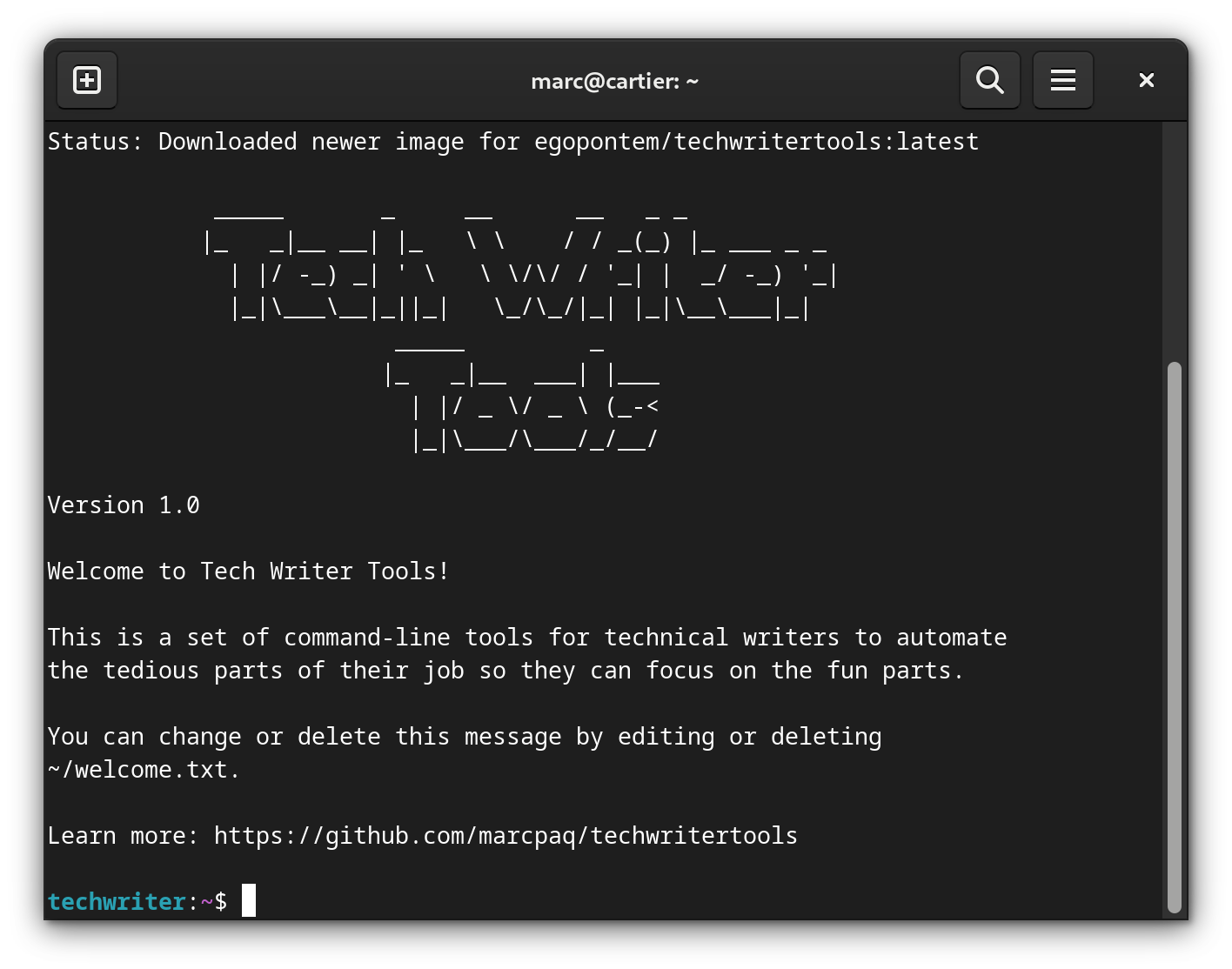
You’re ready to start coding!
Next step
Tour the command line: Learn the basics of the command line.