Craft |
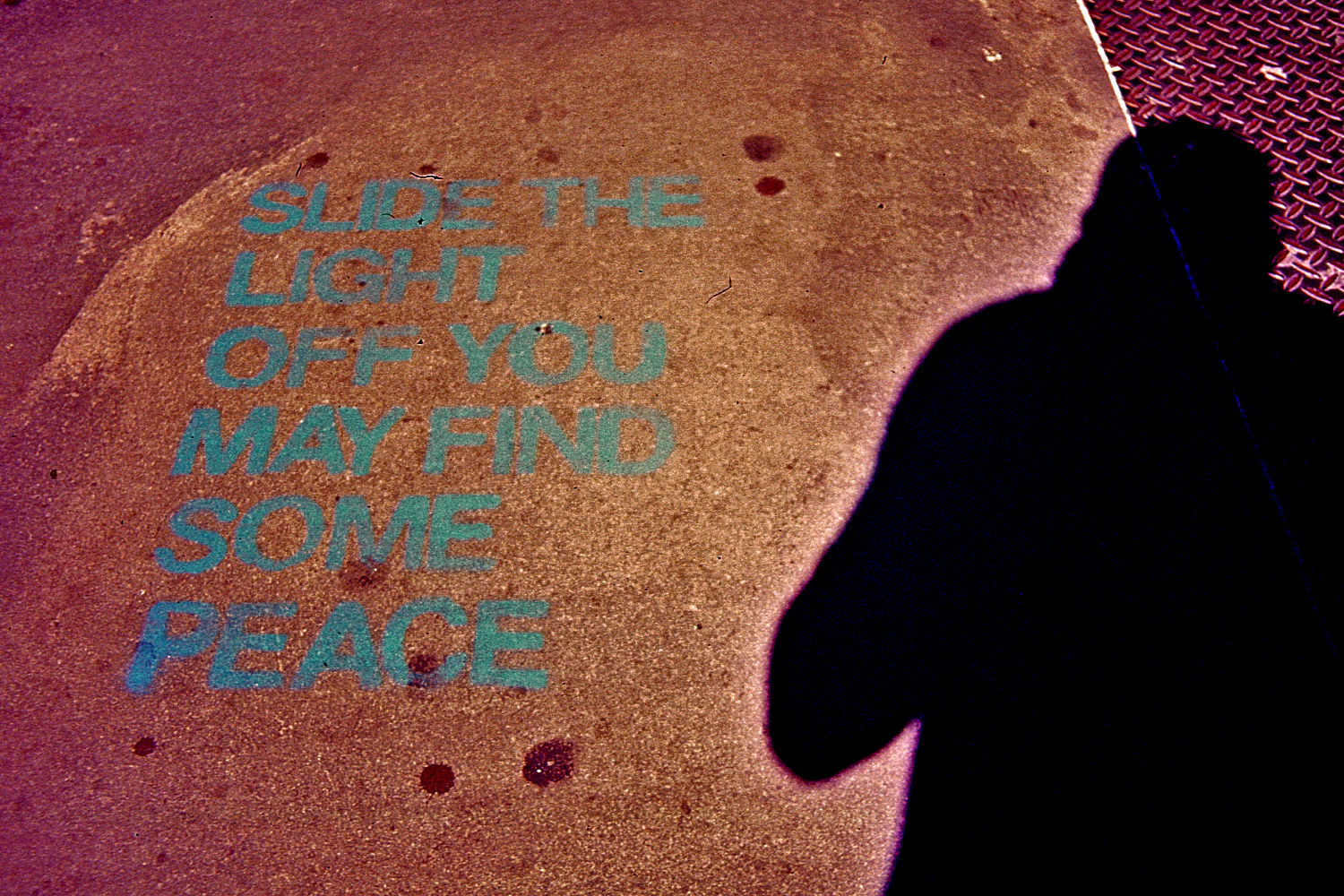
My retired mother-in-law has 11 siblings. She lives hours away from them and rarely gets to see them in person. The only modes of communication she uses are snail mail greeting cards and landline phone calls. That’s a lot of postage stamps and cordless phone batteries.
She knows about email and social media and all that, but she has never owned or even never touched a computer, mobile phone, tablet, or any other digital device.
As her siblings started using social media, my mother-in-law started getting curious about it. Then a set of circumstances coincided:
- My mother-in-law’s frustration grew from being out of the loop.
- My wife wanted to replace her older tablet with a new one.
- We would all be together at a family gathering.
- I’m an ass-kicking technical writer who believes that digital technology solves anything.
The first circumstance has reduced a bit, the next two happened, and the last is no longer true. My wife bought herself a new tablet and the date of the family gathering was set. That gave me a few days to set up my mother-in-law’s new-to-her tablet. I signed her up for email and social media. I reached out to her siblings to connect to them on social media. They were looking forward to staying in touch with her other than birthday cards and phone calls.
Then with the tablet, coffee, and good intentions, I drafted a brilliant training plan. It started off with my mother-in-law turning on the tablet and ended with her sharing photos, recipes, cat memes, and whatever else it is that retired people do on social media. It was perfect. I was going to solidify my status as her fave son-in-law.
The big day came. I showed up with the tablet and my plan. My mother-in-law couldn’t wait to connect with the rest of her family. We sat together in a quiet room.
Lesson 1: Turning it on
My mother-in-law’s toaster has a big, shiny button for making toast. On one of its sides, the tablet has just one button and it’s for turning the screen on and off. Obvious.
Except it isn’t. A retired person’s eyes and fingers can’t easily find physical buttons when they’re flush and not in front. The tablet’s other side has similar buttons for sound volume. There’s no obvious orientation of the tablet that gives a clue to where the power button is.
When turning it on, the animation didn’t help. Not only did the screen light up, things flew around before settling into place. She was almost startled.
After a bit of repetition and fumbling, she figured it out enough to be able to turn the screen on and off.
Frustration stood by the doorway. But this was still early, we would shoo it away with the next few lessons.
Lesson 2: Starting the social media app
I showed her how to navigate the tablet’s home screen to find the social media app. I installed only the bare minimum of apps, like 3-4 of them. The blue and white icon for social media was easy to see. The icons were like buttons, just press one and away you go. Obvious.
Except it isn’t. All app icons looked the same to her. Her toaster doesn’t have several buttons decorated with random colours and abstract shapes.
Frustration grinned and stepped into the room.
Lesson 3: Scrolling through the feed
Scrolling is easy. It’s in the word. Just, well, scroll. The screen is like a window that shows part of a limitless, well, scroll. Just show the tablet which part of the scroll you want to see. It’s so intuitive.
Except it isn’t. Yes, the screen is a glass window. But there’s no such thing as limitless paper in the real world. And what was on the screen was obviously not paper, it was a jumble of animated pictures and shapes and words.
I flicked my finger to show photos of vacations, graduations, pets, and grandchildren. Finally, she was delighted. She asked me to scroll some more.
Instead I handed her the tablet. She tentatively waved a finger above the screen. Nothing happened. Another finger wave. Then she waved her whole hand. I heard a chuckle in the room.
I calmly explained that she had to touch the screen with her finger. She tried again with her fingernail. Still nothing.
I explained even more calmly that she had to touch the screen with the skin of her finger. She pressed her thumb and index finger on the screen and flicked her index. The feed kinda moved but not as smoothly as when I did it.
Frustration took a seat, I could feel its breath in my ear.
With extreme calmness I explained that 2-finger gestures were in the next lesson, she only needed 1 finger for scrolling.
The chuckling turned into a belly laugh as tears welled in my mother-in-law’s eyes. She stood up, thanked me for at least trying, and walked out of the room.
Shit.
Lesson 4: Compassion
I’m not criticizing the UX of tablets. They’re powerful, empowering devices that help people.
Sorry, I forgot to finish that last sentence: Tablets are powerful, empowering devices that help people who already live in a digital world. There’s room for criticism, but I can’t blame the technology.
I’m criticizing my own approach to trying, and failing, to help my mother-in-law.
Compassion is almost the most important of the 7 Cs. I had good intentions. I also had assumptions that I didn’t validate.
To people who’ve spent their lives exclusively in the real world, tablets seem enigmatic. I should have followed my own advice by first listening to my mother-in-law. A better solution would have been a fax machine and a booklet of stamps. My wife could fax family pics to her mother straight from social media on which she would just write a note or two then send by snail-mail. It’s technology that’s easier to use than a tablet and serves her real need, staying in touch.
Epilogue: Half a solution
Today the tablet collects dust on my mother-in-law’s shelf. When her kids visit, they take it off the shelf and flick a single finger for the latest photos. She still has no desire to do it herself.
She still tells me I’m her fave son-in-law, but not as often as she used to.